This project took me out of my comfort zone. I don’t mind coloring, but I need to be able to choose the mediums I use and how. Unfortunately, I’m limited with a digital stamp due to the limited way I’m able to print it, but I got creative 😉
This card was created for A Place to Start‘s April challenge.
Both cards were created using Sheepski Designs digital image. Unfortunately, my printer is unable to print on watercolor paper so I had to print it on copy paper and use carbon sheets to trace it. This was time consuming, and unfortunately, I wasn’t happy with my results.
I did my best to make this work, at least to my liking…. So, I’ve got 2 cards – I covered both up with vellum to mute my coloring. One of the images was shrunk down and used it as part of my scene.

Challenges Entered
I only recommend products I would use myself and all opinions expressed here are my own. This post may contain affiliate links that at no additional cost to you, I may earn a small commission.
3D Words Acetate AECP AECP Level 1 AECP Level 2 AECP Level 3 Alcohol Inks Alphabet Die Altenew Blending CardKit Cardmaking Challenge Christmas Copics Crepe Paper Crepe Paper Flowers Design Team Die Cuts Distress Oxide Inks DIY dry eraser Foiling glider Glitter Hop Hot Foil IG Hop Markers Masculine Card PanPastels Papercraft Business Peonies Pink Ink Designs Silhouette Designs Simon Says Stamp Sizzix Slimline Stamp stamping glider Stencil Storage and Decor Vinyl Watercoloring ZIG Real Watercolor Brush Pens


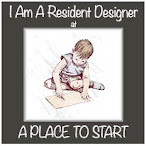






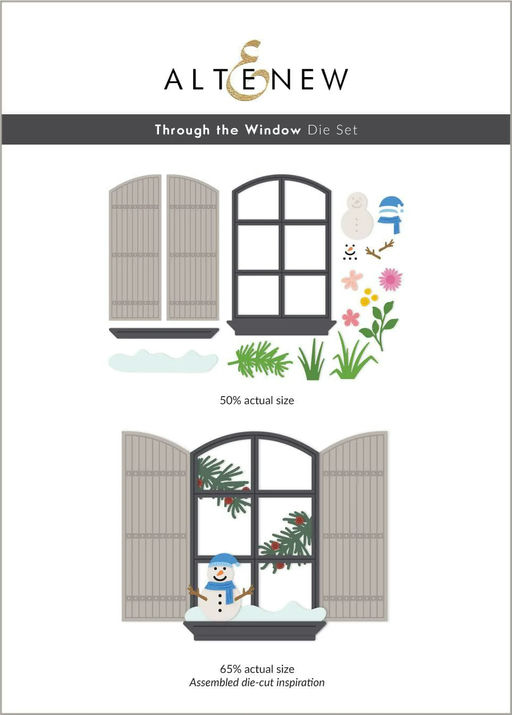








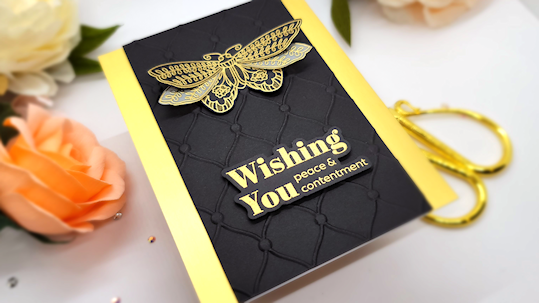



Wow both cards are gorgeous, I love them and you’ve played very well with the digi stamp. I understand you very well when you say this is out of your comfort zone, I don’t have a printer a for that reason I have to make always a digital project. Great job.
LikeLike
stunning makes and thanks for sharing at Crafty Catz
LikeLike